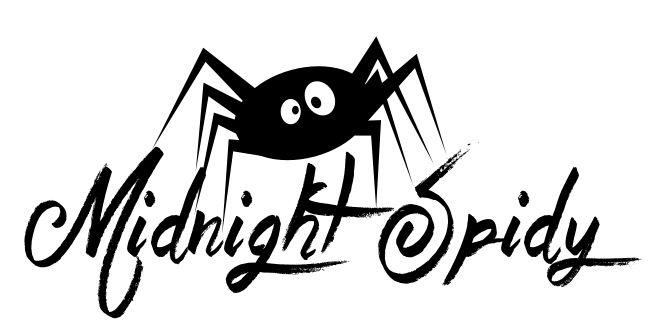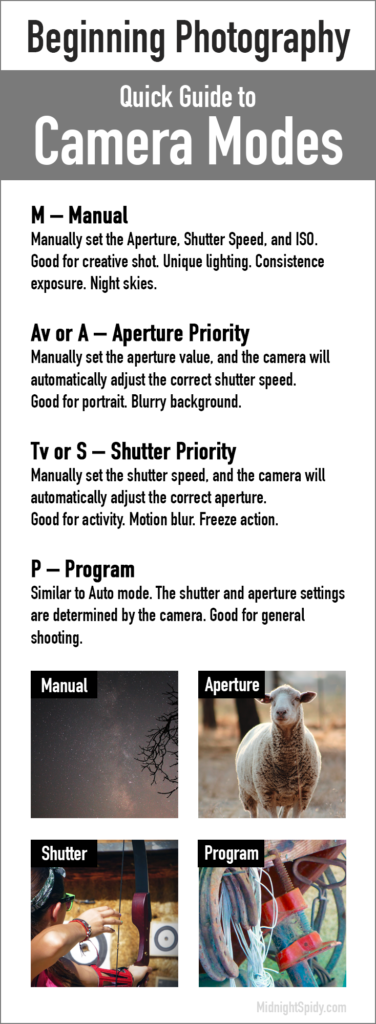As promised in my previous post (“So I bought a DSLR, now what???”), today we will be talking about the Camera Modes. As a beginner understanding the Exposure Triangle already put you one step ahead. Now, what does that dial on top of your camera do? The one with a bunch of symbols! I am talking about the mode dial.
The Camera Modes
Okay! Let’s continue on the Camera Modes! If you look closely at the mode dial, you will notice that there are 2 groups of symbols. The first group with the letters, M, Av/A, Tv/S, and P, is called the Advanced Modes. The second group, with a bunch of icons, is called the Basic Modes. Let’s look at the difference.
First of all, please know that I don’t claim to be an expert. I am here to share my own journey in the digital photography world with you. 🙂
The Advance Modes
Depending on which mode you’ve chosen they give you more control over your camera.
M – Manual
This mode allows you to manually set the Aperture, Shutter Speed, and ISO.
Av or A – Aperture Priority
This mode allows you to manually set the aperture value, and the camera will automatically adjust the correct shutter speed.
Tv or S – Shutter Priority
This mode allows you to manually set the shutter speed, and the camera will automatically adjust the correct aperture.
P – Program
This mode is somewhat similar to Auto mode. The shutter and aperture settings are determined by the camera. I found this is one of the best modes of general shooting
The Basic Modes
These modes are pre-programmed settings for easy access. In short, the camera has control of everything from shutter speed, aperture, ISO, and more. The only thing left for you to do is to point and shoot.
These modes can be very useful though when you are unsure of how to capture a specific type of picture. The basic common modes are auto(Ai), portrait, landscape, sport, night, close-up, and more depending on your camera. Each mode does exactly what it says.
You will need to explore each basic mode to get a better understanding. Auto mode is a very good start for all beginners. I personally learned a lot from the Auto mode by simply looking at the playback photos and studying the exposure settings. They embed in each shot to see exactly what the camera was doing. Then I tried to mimic the similar settings in the Manual mode.
So which camera mode should you use?
Well, it depends on the situation and condition you are in. The Basic Modes are great when you are in rush and just don’t have much time to set your camera. Try each mode and see which works best for you.
Av/A – Aperture mode – I find myself shooting in this mode when shooting portraits. I want to get that depth of field look that this mode offers.
Tv/S – Shutter priority mode – I use this mode when I’m trying to capture photos with any type of motions or actions.
P- Program mode – I often use this mode for general shooting. It allows me to tweak exposure settings on the fly.
When in doubt, you can use the Auto mode. It’s a lot easier when first starting out. You can always go look at the playback image and learn from it.
If you want to learn more from the pro, I highly recommend this book, Tony Northrup’s DSLR Book: How to Create Stunning Digital Photography.
I hope that you find this article helpful. I know it’s a lot of information to digest. Don’t be discouraged. Try everything. Learn from every mistake. The most important part is to have fun. Find your own style and happy shooting.
If this your first time here, please visit my other posts at www.midnightspidy.com.
Cheers, 🙂